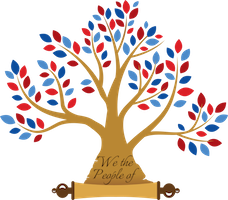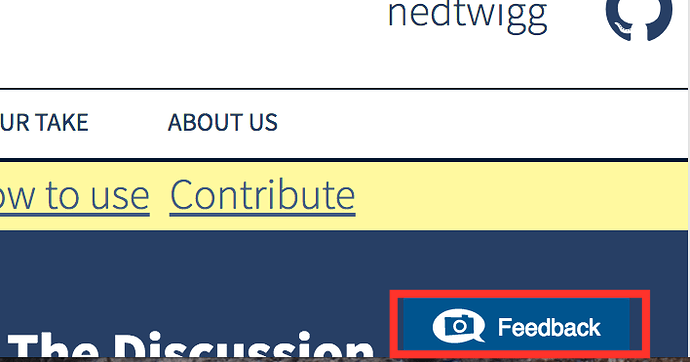For now, users can provide feedback using usersnap. Just hit the little feedback button on the bottom-right of the page, and you can draw right on a screenshot of the page so our devs can see exactly what you’re seeing. It’s pretty expensive, so not sure how long we’ll use it for…
Our Usersnap trial ended, and we can’t afford to continue with them. For now, leave feedback by taking a screenshot and copy-pasting it here.
We might add another one here: https://github.com/mytakedotorg/mytakedotorg/issues/138
We decided not to use any special tool. Just take screenshots and copy-paste them into this forum.